The 3Ds of Email Time Management
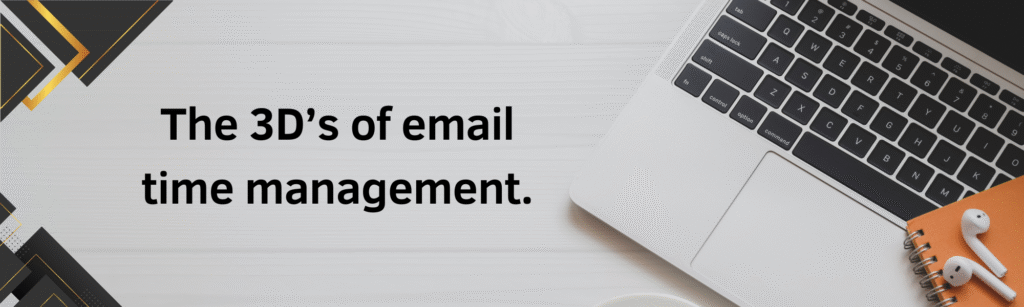
Here’s a practical guide for SME business owners to reclaim valuable time by embracing the 3D’s framework—Do, Delegate, Delete—for smarter email management. The advice is based on real workplace statistics and structured for easy application.
The Modern Challenge of Email Overload
Email overload is a hidden productivity killer in today’s small businesses. The average office worker receives up to 121 emails a day, and important messages are missed by 82% of people because their inboxes are inundated. For SME owners, email can consume between 5 and 15.5 hours per week depending on role and industry—taking up nearly 28% of the average workweek.
- 67% of employees feel overwhelmed by their inboxes.
- 62% find it hard to concentrate due to digital distractions.
- 84% keep email apps open in the background, with most checking email 11–36 times per hour.
Distraction, Overwhelm, and the “Instant Gratification” Trap
Excessive emails trigger constant distraction and reduce the ability to focus on meaningful tasks. Rapid checks feed a need for instant gratification but disrupt deep work, leading to less creativity and focus.
Statistics show that switching between tasks—like repeatedly moving from business operations to email—can cost upwards of two hours each day in lost productivity.
Time Consumption and Task Disruption: The 23 Rule
Managing countless emails steals time from higher-value work. Experts recommend adopting the “23 rule”: aim to complete tasks by dedicating a full hour without interruption. Over-checking email is proven to waste 21 minutes per day and makes it harder for owners and teams to refocus.
Introducing the 3Ds Framework
The 3D’s—Do, Delegate, Delete—offer a systematic approach for regaining control:
Do: Taking Action on Emails Meant for You
Action emails require your immediate attention; focus on those that relate to your responsibilities. Block off time for daily “Do” sessions, keeping your attention on tasks that directly support your business goals.
Example: If a supplier requests urgent approval, address it right away—but only during your pre-scheduled email window.
Delegate: Assigning Emails to the Right Person
Not all emails require your expertise. Forward messages to the most appropriate person—then notify the sender. Never complete tasks or answer queries that belong elsewhere, as this is a recipe for overwhelm.
Actionable Advice:
- Set clear policies so staff know who handles what.
- Use “forward & notify” rather than “do & reply for them”.
- Return misdirected emails to the sender with guidance.
Scenario: An enquiry on a technical repair should go directly to your head technician—not through you for processing.
Delete: Removing Unnecessary Emails
Eliminate emails that add no value to your work or business performance. Start with promotional messages—these often lead down the “Rabbit Hole”, distracting from key priorities.
Strategies:
- Recognise and delete emails primarily advertising products and services.
- Unsubscribe from newsletters or updates that aren’t relevant; it takes just a minute and saves hours long-term.
- Activate robust SPAM filters to avoid viruses and phishing.
Recognising Emails That Are Someone Else’s Responsibility
It’s vital SME owners don’t become the default inbox for everything. When you receive irrelevant emails:
- Return to sender
- Forward to correct recipient and inform the sender
- Avoid taking on responsibilities that belong elsewhere
Managing Irrelevant or Time-Wasting Emails
Promotional emails, newsletters, and updates not tied to your business goals should be filtered out immediately. Setting up smart filters and unsubscribing proactively will keep your inbox clean and focused.
Example: Instead of manually deleting daily marketing emails, use your email provider’s filter tool to automatically move them to a separate folder (or delete directly).
Real-Life Outcomes and Next Steps
Businesses that train staff on email management and regularly review policies see major gains—some teams report saving up to 20 hours monthly and hitting 40% more deadlines. Owners regain focus, reclaim time for strategic tasks, and create a happier, healthier work environment.
Step-by-Step Guidance:
- Dedicate blocks of time to manage your inbox—never leave email open all day.
- Identify and act only on emails meant for you (“Do”).
- Proactively delegate and inform people (“Delegate”).
- Ruthlessly remove irrelevant messages (“Delete”).
- Encourage your team to adopt the same approach for collective impact.
Sources
Statistics and research referenced: Gated (email management platform), Workspace Insights (UK workplace study), DragApp Productivity Survey, CloudHQ Workplace Email Statistics 2025, McKinsey Analysis, LinkedIn Insights.
By embracing the 3D’s, SME owners can beat email overload, sharpen focus—and win back hours every week for what truly matters.
Alec Drew – The Business Expert and An Ambassador for Common Sense
alec@alecwdrew.com